Blip App
Blip E-scooter App is simple, our team worked on creating a user-friendly App that people of all ages can use to experience Blipping around easily.
Please ensure you know the basics of how to use the App by following the points below.
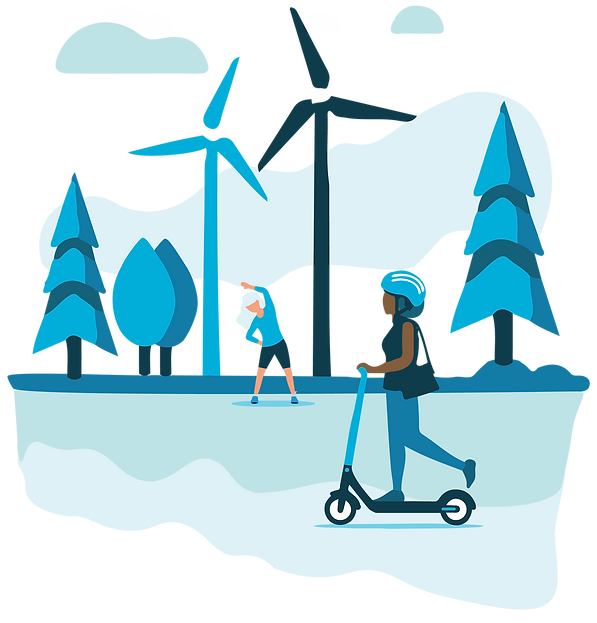


Select a Blip
Once selecting a blip on the map the scooter details will show
you can then Rent, Reserve and navigate to the Blip.
Sign-up
-
Sign-up once downloading the App.
-
Use a valid email address and fill in all the required fields during the sign-up process.

Rent a Blip
The Rent/Unlock function allows the user to Unlock the Blip to ride.


Reserve a Blip
(Optional) The Reserve function allows the user to reserve the Blip under their account for 3 minutes free of charge. This will give the user an advantage to find the Blip and unlock it successfully before other users.
Menu
-
In the menu, the rider can update their details (payment details, email, etc)
-
Access Ride History
-
View Info & Safety
-
Learn How to Blip

Navigate to Blip
The address link in the scooter information is accessible and will navigate the user to the Blip.
